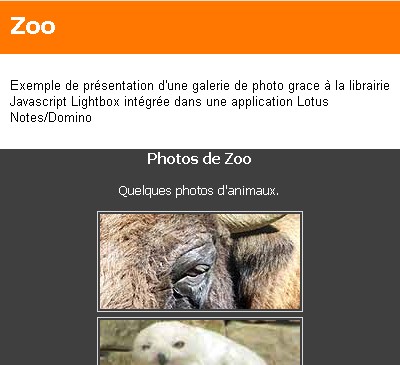AJAX - Tag Clouds Once is not custom, I benefited from the work of others! Indeed I was looking how to set up a cloud of tags in a Lotus Notes application. Before you start developing what I wanted and I was there surprised to quickly find three different approaches to implement this feature Web 2.0 with Lotus Domino. This is even more interesting that these three methods each use a different approach typical of the changing development of Domino applications for the Web, formulated with JavaScript, LotusScript and LotusScript with DXL.
What is a tag cloud? A tag cloud is represented as a list of words represented in a size proportional to their importance. This importance is mainly influenced by the number of occurrences of the word. We find these
aujourd'hi tag clouds everywhere on applications known as 2.0
delicious,
Flickr or Technorati
.
These tag clouds are also used in the application
Nébuloscope Jean Veronis I can only recommend reading the blog
Language Technologies.

This form of representation allows the visualization replace categorized views and interfaces easily with the restriction options embedded views.
Three approaches to implementation of the solution As mentioned in the introduction using the three methods presented each is an original showing very different approaches to application development Lotus Domino.
Formula Approach / Javascript Ferdy Christante proposes to create a Javascript array from a view presented in HTML and a little formula. Javascript loads after representing the tag cloud on the client.
This approach is very similar to many examples I have presented here.
The advantage of this method is to save the load on the server side. Only a view is called.
Unfortunately this method also these drawbacks:
- The client must support JavaScript. Although quasimeent all modern web browsers support the JavaScript can be disabled. Moreover, even if the javascript can run client side must still be careful with the volume of data to process.
- While this may seem high, this method removes the main attraction of the tag cloud to the webmaster. Indeed, one of the side effects of tag cloud is indexing web pages from search engines. Links pointing to a cloud not only on sets of web pages but also has a consistent name, tag, link to it. Outside in the case of treatment Javascript, search engines do not see this cloud.
- Finally, for those who still want to develop Web-enabled applications and Notes Client, it is not possible to use this method on the thick client.
Traditional Approach via LotusScript Adrian Thomas uses a more traditional
using a LotusScript agent
. The tag cloud is calculated in real time by an agent based on a LotusScript
NotesViewNavigator and returns the result via
print. The server is asked to call each of the cloud. By cons, it generates a Web page that can be properly indexed with search engines. Writ cons of the first methods are the advantages of the latter and vice versa.
If forced to choose a solution between these two methods I favor the first for an Intranet, with a total hardware and software mastered, without indexing with search engines and especially where the key is the speed of response from the server. For cons, the second approach is preferable for an application-oriented service.
Approach LotusScript / DXL Christian Mueller proposes a third approach can meet all the needs expressed by using LotusScript with DXL
. The calculation of the tag cloud based on exactly the same method as that proposed via LotusScript agent by Adrian Thomas. The difference is that it does not directly send the result to the browser but created a new mask via DXL containing the cloud. The update of this mask can then be recalculated only when a document is created, changed or deleted, when the cloud is short changed.
So not only the server is not requested at the call of this page, the cloud is presented in HTML form for engines but more research is easily presentable to users of Lotus Notes clients.
Is it ideal? Compared to the constraints outlined above, is undoubtedly the best solution. There remains the problem of integration and application maintenance. The number of developers using Lotus Notes DXL and especially mastering is still rare (at least I do not yet belong even if I take regular courses on the blog
Yogi ).