I discovered recently that one could apply the CSS on the client Lotus Notes 6. Yet it was written to help, but I did not even dare to imagine that this was possible. Please note, however, there are very strong limitations. For the moment we can not apply a CSS style that some elements, more classes and style seem not to be managed on the client.
An application that can possibly be interesting is the customization of tables created in a rich text field.
To apply a style to a mask, you must first create a style sheet in a file text in notepad or another text editor (I use PSPad ). The style sheet may for example look like:
TD {border: 1px solid # ddd;
background: # eee;
color: # 333;
font-family: tahoma;
font-size: 12px;
} Once the file is saved, it must be integrated into a Notes database as a resource "stylesheet".
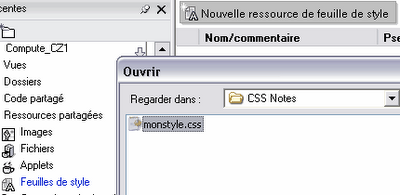
To apply the style sheet in a mask:
- Open mask
- Select the menu "Create \\ Resource \\ Insert Resource"
- Select "Style Sheet" as resource type
- Select the file and then click OK
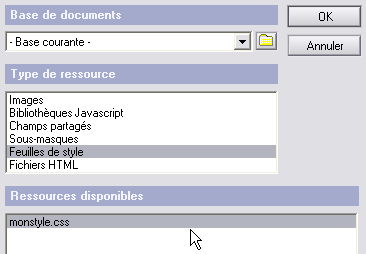

It remains only to save the mask is finished. When a user creates a new table in a rich text field of this mask, this table will appear with the options defined style.
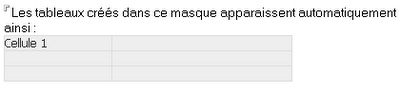
can also apply a style to the IMG tag to automatically add a border around images iportées or glued. The stylesheet may be:
IMG {padding: 5px;
border: 4px solid # 373;}
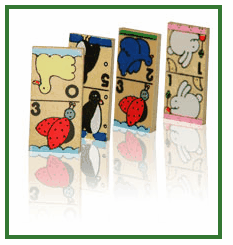
The possibilities seem too limited to be really interresting to exploit. We should see if the support for CSS changes with future versions of Notes.
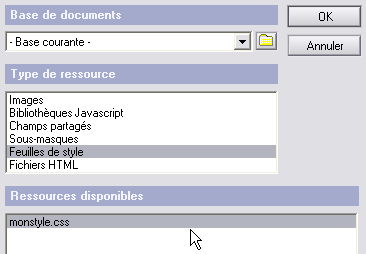
0 comments:
Post a Comment